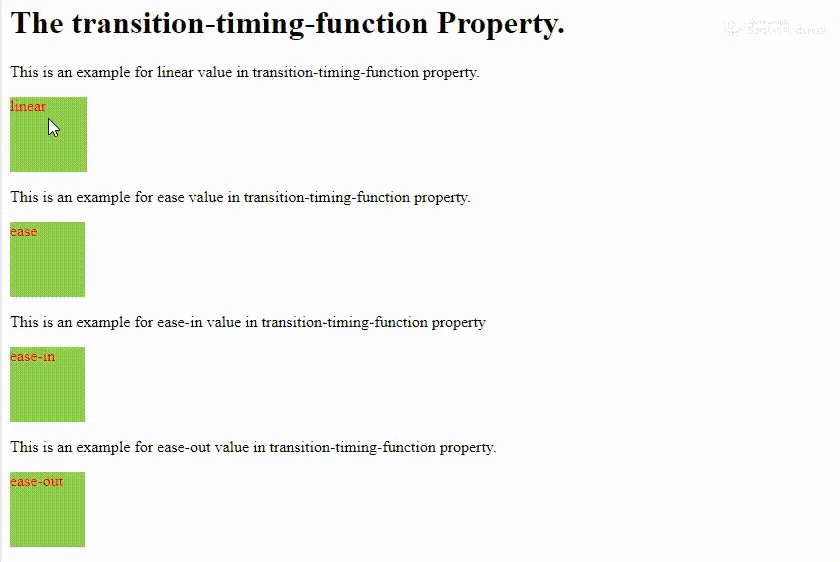
CSS transition-property プロパティ詳解
CSSの transition-property プロパティは、要素に変化が起きた際に、どのCSSプロパティにトランジション効果を適用するかを指定します。トランジション効果とは、ある状態から別の状態へ変化する際に、なめらかなアニメーション効果を加えることを指します。 transition-property は、変化するCSSプロパティを指定することで、ウェブページに動きとインタラクティブ性を加えることができます。
CSS transition-property の理解
transition-property は、CSSトランジションの基礎となるプロパティの一つです。このプロパティを理解することで、要素の変化をより自然で魅力的に見せることができます。例えば、ボタンのホバー効果や、要素の表示・非表示などをスムーズにアニメーションさせることができます。
構文と値
構文
/* 単一のプロパティ */
transition-property: width;
/* 複数のプロパティ */
transition-property: opacity, transform;
/* 全てのプロパティ */
transition-property: all;
/* 親要素の値を継承 */
transition-property: inherit;
/* 初期値 */
transition-property: initial;
値
| 値 | 説明 |
|---|---|
none |
トランジション効果を適用するプロパティは無し。 |
<single-transition-property> |
トランジション効果を適用するCSSプロパティ名を指定します。アニメーション可能なプロパティである必要があります。 |
all |
アニメーション可能な全てのプロパティにトランジション効果を適用します。 |
inherit |
親要素から transition-property の値を継承します。 |
initial |
transition-property の値を初期値である all に設定します。 |
使用例
例1: マウスホバーでボタンの幅と背景色を変更する
<button class="hover-button">ホバー</button>
.hover-button {
width: 100px;
background-color: lightblue;
transition-property: width, background-color; /* 変化させるプロパティを指定 */
transition-duration: 0.5s; /* トランジションの時間 */
}
.hover-button:hover {
width: 200px;
background-color: lightcoral;
}
上記の例では、transition-property プロパティで width と background-color を指定することで、マウスホバー時にボタンの幅と背景色が滑らかに変化します。
例2: 要素の透明度を変化させる
<div class="fade-in">フェードイン</div>
.fade-in {
opacity: 0; /* 初期状態は非表示 */
transition-property: opacity;
transition-duration: 1s;
}
.fade-in:hover {
opacity: 1; /* ホバー時に表示 */
}
この例では、transition-property で opacity を指定することで、要素の透明度が滑らかに変化します。
transition-property の注意点
transition-propertyは、transition-duration、transition-timing-function、transition-delayと組み合わせて使用することで、より複雑なトランジション効果を作成できます。- 全てのCSSプロパティがトランジション効果に対応しているわけではありません。数値、色、角度など、段階的に変化させることができるプロパティのみが対象となります。 詳細はMDN Web Docsを参照してください。
参考資料
- <a href="https://developer.mozilla.org/ja/docs/Web/CSS/transition-property" target="_blank">MDN Web Docs: transition-property</a>
- <a href="https://www.w3schools.com/cssref/css3_pr_transition-property.asp" target="_blank">W3Schools: CSS transition-property property</a>
よくある質問
Q1. transition-property で指定できるプロパティは何ですか?
A1. 数値、色、角度など、段階的に変化させることができるプロパティが指定できます。例えば、width、height、color、background-color、opacity、transform などがあります。詳細なリストはMDN Web Docsを参照してください。
Q2. トランジション効果が適用されません。なぜですか?
A2. 考えられる原因はいくつかあります。
transition-durationの値が0sになっている。transition-propertyで指定したプロパティが、要素に適用されていない。- 要素に適用されている他のCSSプロパティが、トランジション効果を阻害している。
これらの点を確認してみてください。
Q3. 複数のプロパティに異なるトランジション効果を適用できますか?
A3. はい、可能です。transition プロパティのショートハンドを使用するか、それぞれのプロパティに対して個別に transition-property、transition-duration、transition-timing-function、transition-delay を指定することで実現できます。